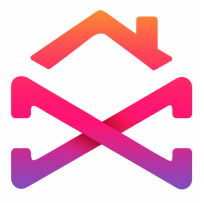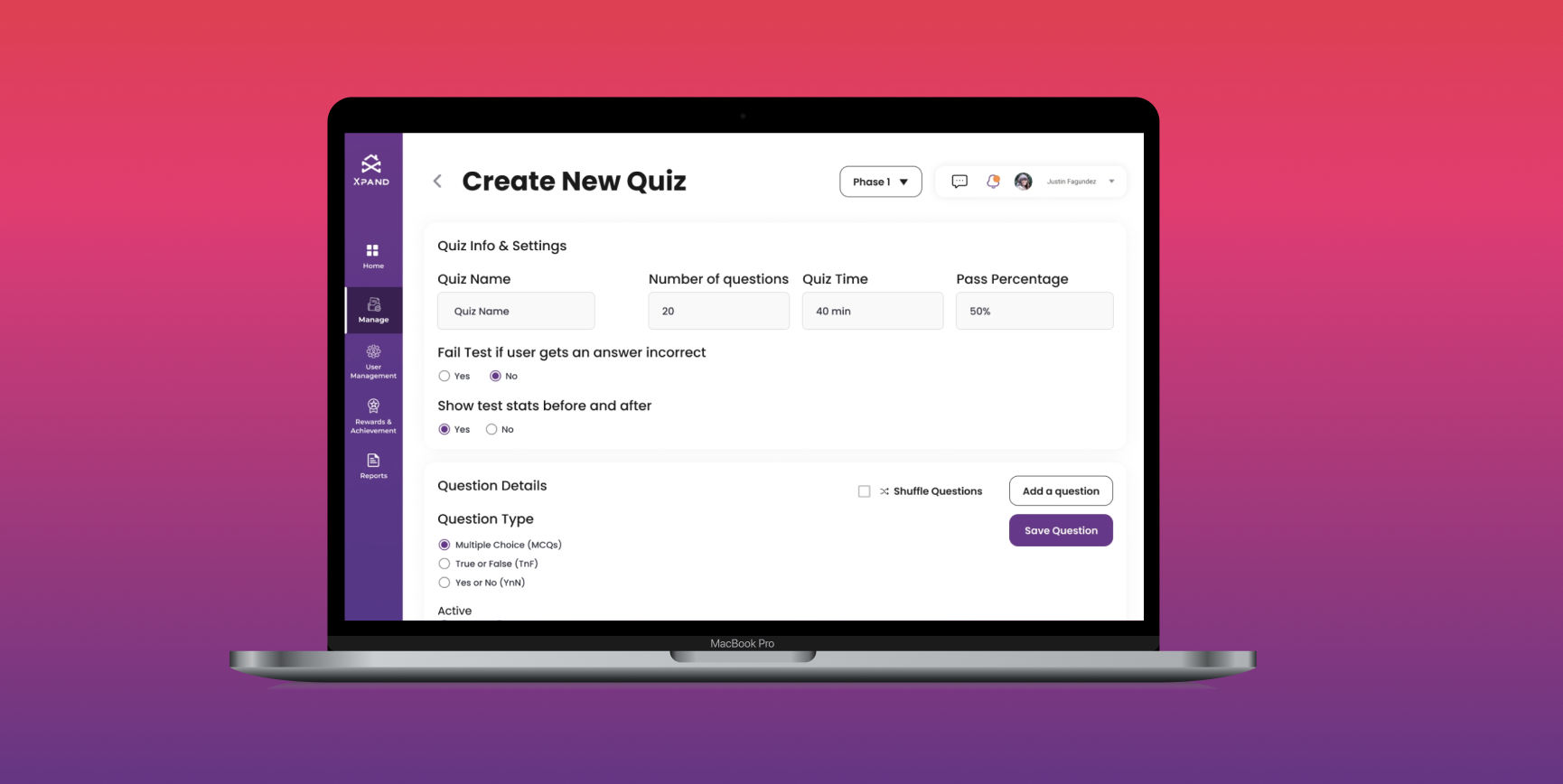
Xpand Tests and Quizzes
To create a better engagement and comprehension you should test for understanding and challenge the user’s thinking. You can create simple questions after each course to make sure they watched it. If they fail to answer above a certain percentage it is always best practice to make them go watch it again.
Tests and quizzes also serve to ensure your people understood the important points you are trying to train on. In Xpand we have Tests and Quizzes features. You don’t want them to have to keep asking you as their leader everytime they have a question, when you had already built the training for them, they just didn’t take time to pay attention.
This also limits liability. When you can protect yourself by teaching principles, ethics, safety, processes and systems. When someone fails a customer, hurts themselves, fails at their job, or quit and complains about support. You can fall back on the training you have developed to comprehension, create tests and quizzes. These will help you iterate important points you are trying to make and ensure the user is taking the content seriously. If a user doesn’t pass the tests with a certain percentage, it is best practice to make them retake the course and test.
These will help you drive home key points in hopes that your people will not have the need to continue to call you and ask dumb questions. You want to leverage this tool to eliminate the consistent calls and texts on major processes and concepts.
This also diminishes liability. Whether it is an employee that quits because they feel lack of support, mistreating clients, underperforming clients, process management, resource understanding, injury prevention or tactical practices. Most people when things go wrong want something to blame. In Xpand leverage your combination of content and quizzes to ensure the validation of understanding on important information so if something ever comes to bite you in the butt you can refer back to the training. You would rather be able to say it was a USER problem not a training/understanding problem.
A few things to make sure your people understand might include:
- Use your softwares the right way
- Sign agreements and fill paperwork the right way
- Company backstory and mission
- Product knowledge and experts
- Principles that mean something to you
- Pay structures
- Pricing structures
- Key terms, dates, people
- Resources available
- Communication systems and processes
- Company Standard Operating Procedures (SOP’s)
Xpand Metrics:
The most important metrics that I pay attention to are:
- Hours watching videos
- Amount of videos watched
- Consistency to watching videos
Create Xpand Prompts:
Prompts are utilized to get feedback on your content. Some things you wanna see after people go through your course or program are:
- Comprehension – Did the content make sense?
- Notes – What did they learn? Key takeaways?
- Relative – Was the content relative to what the user was looking for? Did it help?
- Review – Scale of 1-5 how did they like it? A place to put their feedback