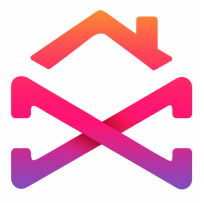SOLUTIONS
Achieve More Together
Organize your content, track progress, and collaborate seamlessly on shared objectives.

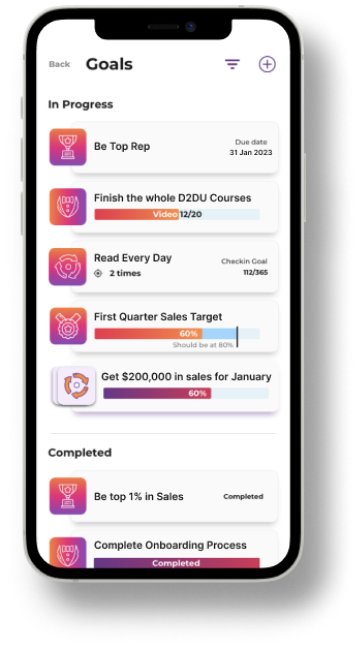
Goals Benefits
- Put your goals top of mind awareness by constant updates.
- Give you ability to track different goals based on type:
Skills, Achievement, Habit, Quantity. - Ability to see how a team can work together to accomplish a goal, and how you are contributing to that.
- Get and give rewards based on accomplishing goals.
Assignments
- Assign your clients/users workflows or tasks to accomplish.
- Manage to do’s.
- Manage task that are measurable and accountable.
- Clear deadlines of when people to need to do things by.
- Assign different types of tasks:
Submission, Surveys, To Do, Courses, Goals, review. - Can assign rewards or achievements to give prizes and recognition to those that complete assignments.
- Create deadlines – and hold people accountable to whether they are ontime, or late.
- Used great for:
Onboarding, Client Updates, Projects, milestones, etc. - You can create duplicatable templates that repeat for users to automate repetitive assignments or tasks.
- Get alerts when users have completed or not completed assignments.
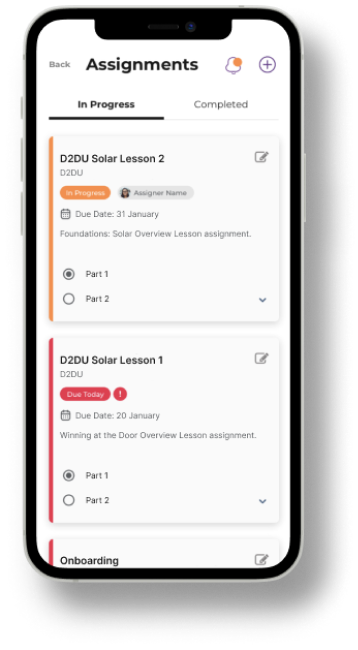
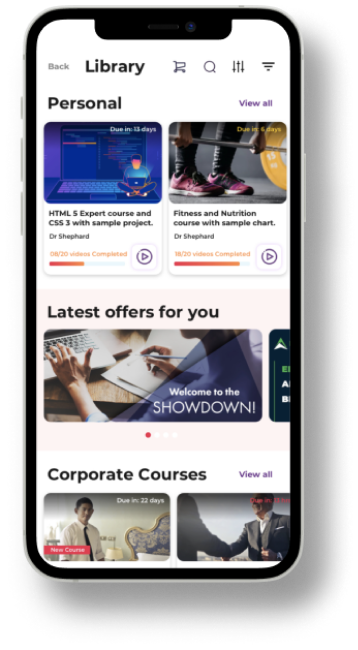
Library – Coaches
- You can access your content in an organized way to continue to reuse assets to create new courses, and programs for you users.
- You can search and manage important content assets to ensure they stay safe and organized in one central sharable location.
- You can create personal courses.
- You can create sellable courses.
- You can create free courses.
Courses
- You can create courses: Free, sellable, shareable, or personal Video , documents, picture, etc.
- You can create quizzes to check for understanding and engagement.
- You can create prompts – these will engage users and give you ideas for future content creation: Comprehension, Feedback, Review, Notes.
- You can take notes on courses – to save relevant information you want to remember, and come back to.
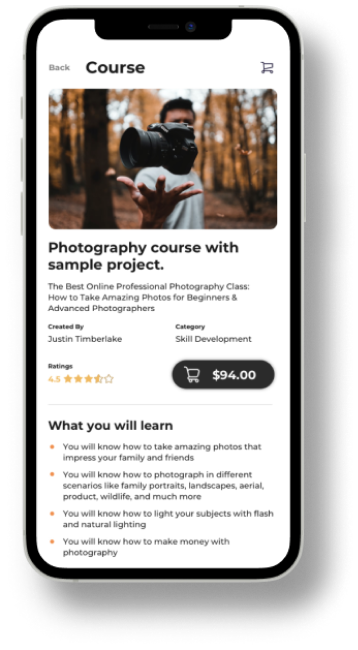
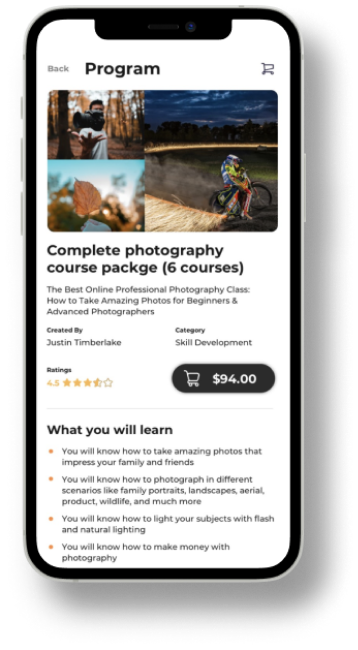
Programs
- Create programs that are a combination of: Goals, Courses, Assignments that you can work you clients or users through.
- Create deadlines, and sequential unlocking systems to help guide people right through a journey of learning and development.
- Make programs free or sellable.
Channels
- Make channels and categorize them.
- Upload freely videos, images, and documents to these channels to be a public, private, or collaborative hub for people to quickly access information:
- Example: Customer Testimonial Channel- where you can post all the companies testimonial and users can see and show those with ease.
- Ability to make content uploads need peer review before going public.
- Ability to create personal channels you can save and upload important content for you yourself.
- Access public Xpert Channels to view free content and learn about other categories that will Xpand your life.
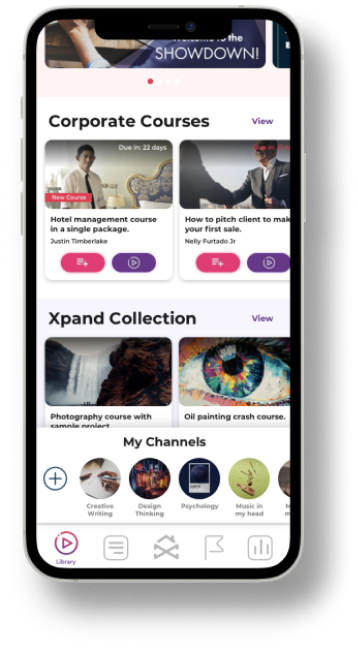
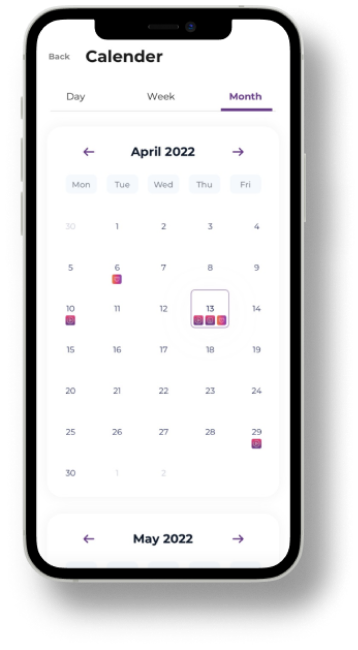
Calendar
- View what is on your to do from a day, week, or month view:
Goals, Content, Xpand, assignments. - Access your projects right from the calendar – streamline the process of updating your progress.
- Access your goals, assignments, and courses that are in progress and due easily and see what you should be focusing on.
Messenger
- Create Teams:
- This is where you can easily categorize your teams, and communicate with them on projects, motivations, shares, content etc.
- Direct message people in your organization.
- Send a DM, and have conversation.
- Connect with your reps, users, clients on a more intimate level and have it all live under one roof.
- Video Conferencing:
- Use the app to host your calls and trainings, 1on1 or Team.
- Links/Media/Calls:
- Save your media, links and calls all in one spot – so it is easier to go back and reference things.
- Connect your community together.
- Read receipts where you can see if people actually saw you messages.
- Announcements – Share announcements about important things that stand out – and not get lost in the clutter of a group message.
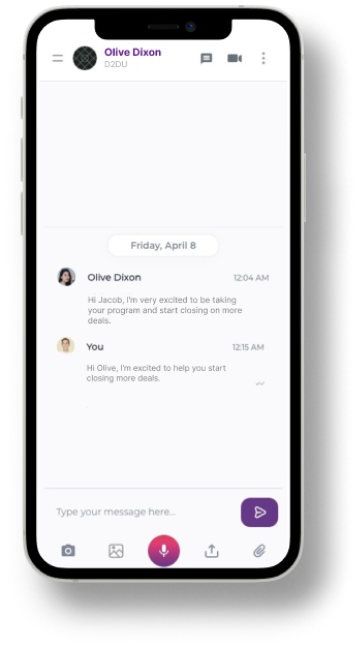
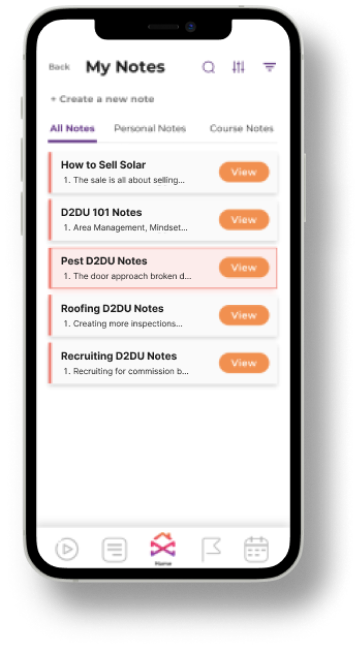
Notes
- Take notes on courses – training events – or life learnings.
- Easy to search content and notes so you can have all your learning live in your Xpand app, and correlate those with goals, challenges, lessons, etc.
- Share notes with coaches.
- You can work on a shared note, and talk about topics, and advancement with one another.
- You can share quotes, and lessons in one central location.
- Private and Public notes.
- You can have private notes where only you have access, for more the personal things.
User Profile
- You can quickly see what goals, achievements, assignments, courses and rewards anyone has one.
- You can see what channels that user has subscribed to – understanding interests they have.
- You can see shared notes that are public – and learn from things they have been learning.
- You can take notes on courses – to save relevant information you want to remember, and come back to.
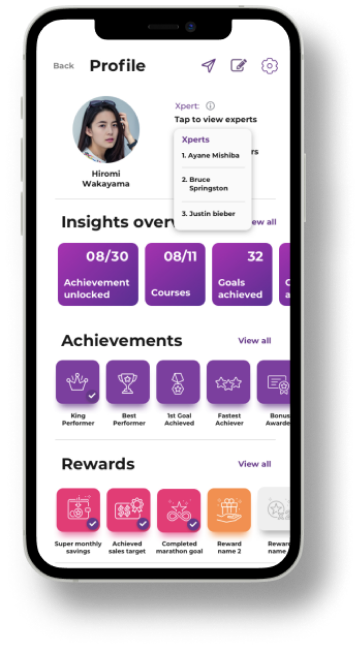
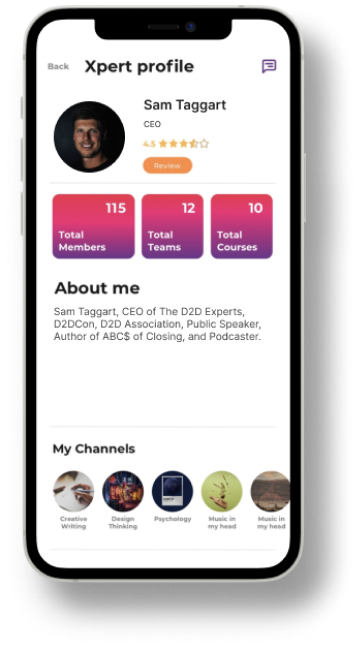
Xperts Profile
- Share a short bio.
- You can show what courses and programs you have for sale.
- You can get reviews and strengthen your profile in the system to help encourage trust in future users purchasing your program.
- You can show your public and free channels.
- You can see how many people are in their community .