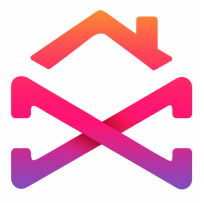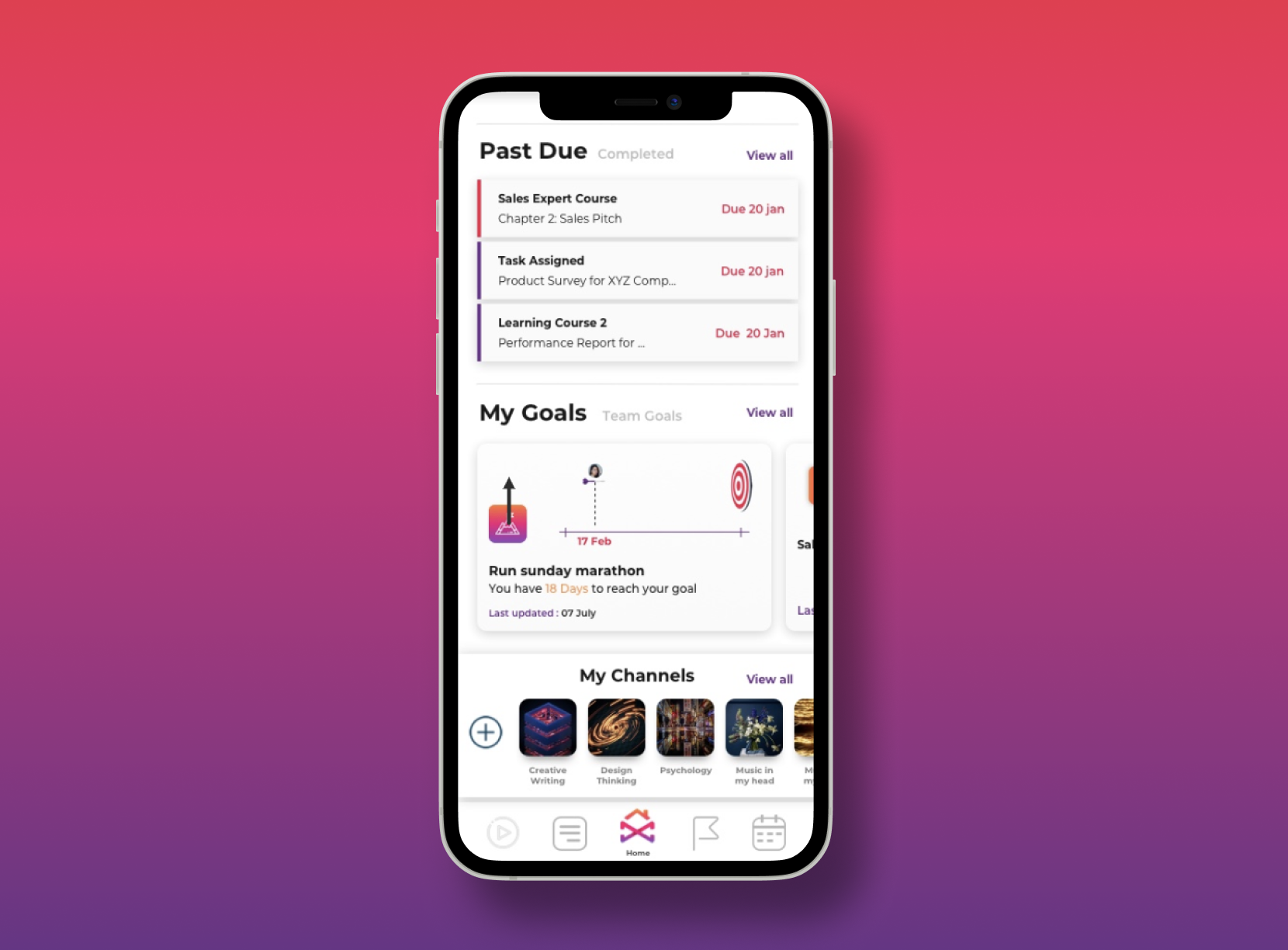
Xpand Channels
Why is it that YouTube and Spotify have been so successful? They operate on a playlist basis. Content creators and users have been able to organize their favorite content in channels. When I find a vibe, I want to add relevant songs to that playlist. When I mix in songs that don’t fit it throws me off. Sometimes I am in the mood for Heavy Rap, and other times I might want classical soft hits.
As a leader you can start to organize content playlists. Whether it is putting together a library of videos on Xpand, YouTube videos and Podcasts you enjoy on a sheet or making your own Xpand, YouTube or Instagram Channel.
You should map out categories that interest you when it comes to content, and organize your resources there: Podcasts, Books, PDF’s, Vidoes, Audio Clips, etc…
In Xpand we have made it really easy to create private, team or public channels that you can host your content.
Why is this different from a course?
Courses are designed to go through in sequence and usually one or two times. Channels are designed to be more free for all, and constantly getting added to, and manipulated. Everytime you find a new video you like that matches your desired category you can simply add it.
We have made the option when creating a channel to where you can allow other users in your team or the open marketplace to contribute to your channel their content. You can set up a setting to where you must review the content before it goes live, just so people don’t spam you playlist.
Use Cases of Channels:
- Pitch Trainings – Have people film their pitches and upload them, you then can review them and approve them or not.
- Tip of the Day – Post lessons learned that you would want to share with your group.
- Motivational Videos – People can upload their favorite motivational clips and they can all live in one place.
- Product Knowledge – You could house all the warranty and spec sheets all in one place, so it is easy to quickly access on the go
- PDF Manuals and workbooks – they can access these types of trainings and resources whenever.
- Testimonials – You can share your client success stories on channels for others to check out, or show in a demo when needed.
- Progress Photos – Show off progress on fitness or a project on the channel
- Podcasts or Show – You can feature your own podcast or show on a channel where weekly you are dropping new content and sharing it to the subscribers.
There are many ways to leverage this engaging tool, to where you aren’t pushing out new courses every day or week, but it makes it easy to consistently be adding new content and resources to the platform.
People can put feedback on the content piece. This practice could come in handy when you are looking to judge peoples: Pitches, presentations, conversations, progress photos, and much much more.
To drive engagement from your community, invite your people to upload stuff regularly to the channels. This will help alleviate isolation amongst team members, and create a more collaborative culture. This also will help people get inspired by others and continue to put their attention into the app, which is constantly reminding them of their goals.
Take a min to think of different ways you may want to put channels or resource libraries together to provide for your teams.